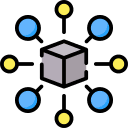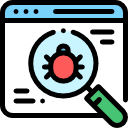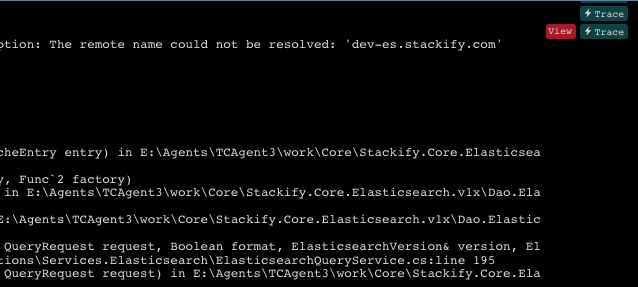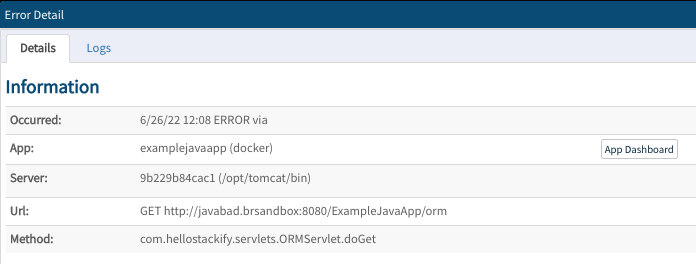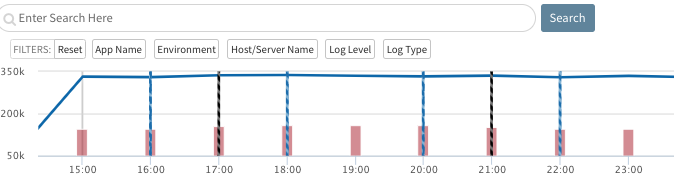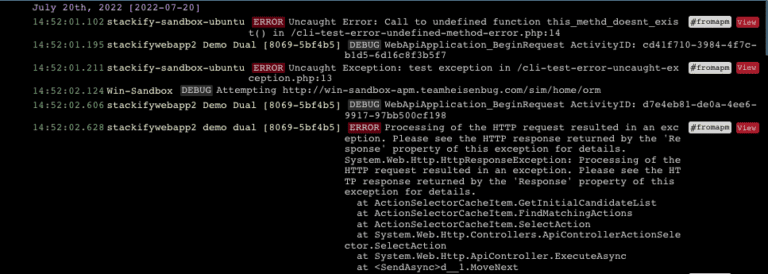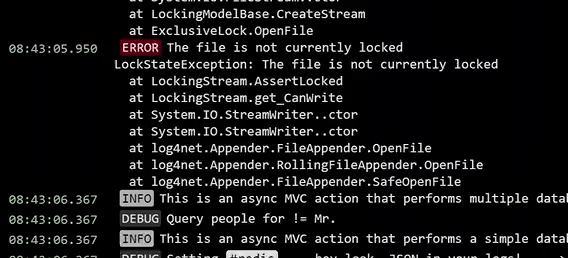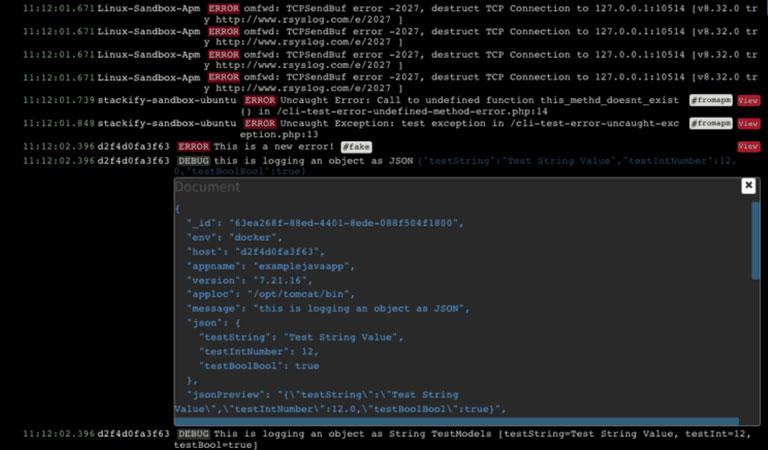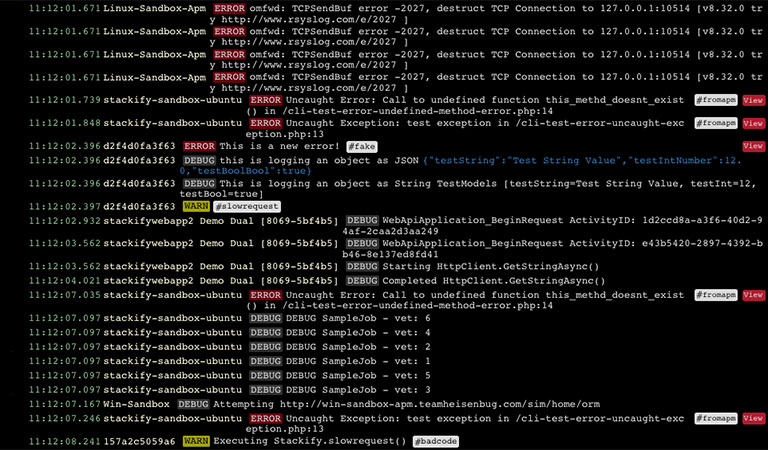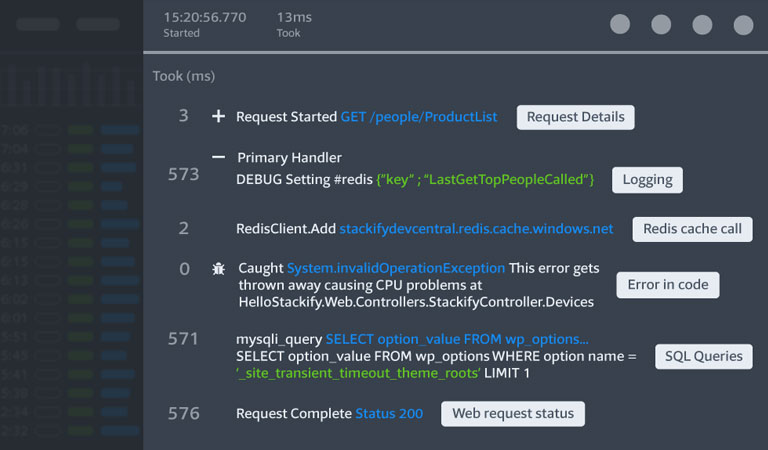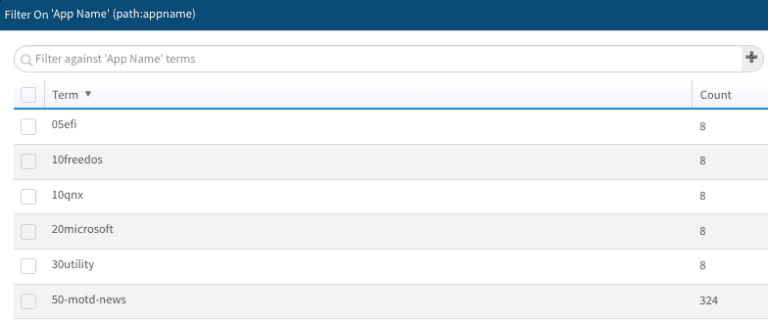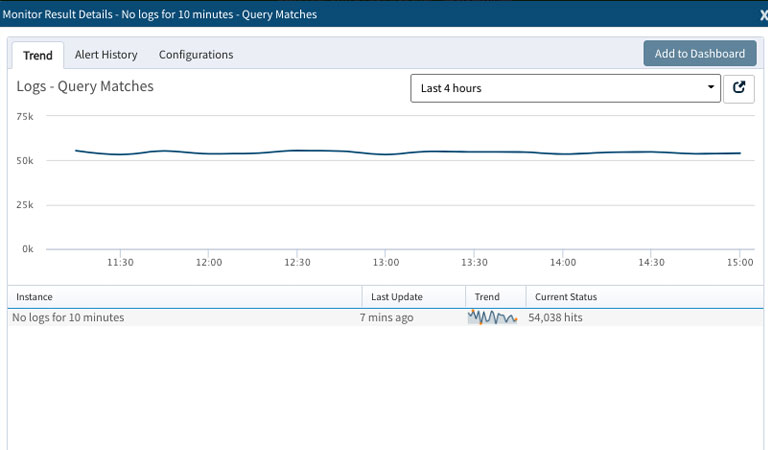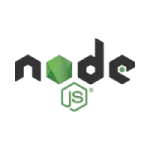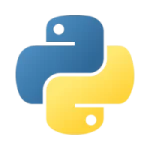Integrated code profiling and log management extends APM functionality by enabling you to quickly leverage key performance metrics to eliminate bottlenecks.
Get incredibly detailed transaction traces for your applications
Traces include log statements, errors, SQL queries executed, external HTTP web service calls