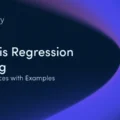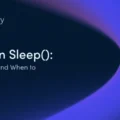Developers Need Production Access
By: mwatson
| May 21, 2012
Application developers spend a lot of time troubleshooting and supporting production applications. The problem is they don’t have production access, or sometimes even worse, too much production access. Stackify gives your developers a production pass to exactly what they need access to in read only mode and anything they do can be audited by our system. Instead of giving developers remote desktop or command line access, give them access to Stackify’s web portal to view exactly what they need.
Give your developers production access to:
- View application log files
- View Windows Event Viewer logs
- Verify application config files
- Browse server files
- Stop and start application services
- Scheduled task history
Stackify gives developers a production access pass. Each developer can be given different access levels to different servers.
Vary access levels by team members
- Development Manager
- Lead/Senior Developers
- Junior Developers
- Application Support Developers
- System Administrators
Vary access level by specific server locations and environments
- Production
- Staging
- QA
- Development
- Data center 1
- Data center 2
- Office
- Cloud hosting provider
Providing all of your developers with limited production access will greatly improve their ability to support your applications.
Improve Your Code with Retrace APM
Stackify's APM tools are used by thousands of .NET, Java, PHP, Node.js, Python, & Ruby developers all over the world.
Explore Retrace's product features to learn more.
Learn More