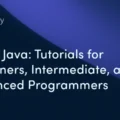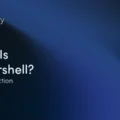How to Convert C# String to Int
By: mwatson
| April 16, 2017
The .NET Framework provides a couple built in ways to convert a C# string to int, or several other numeric datatypes. It is important that you do so in a way that does not throw potential exceptions.
Unsafe Ways to Convert a C# String to Int
You can use a couple built in methods, as shown below, to convert a string to int. Both of these would throw an exception if the string value is not a valid integer.
int.Parse((string) null); // throws exception
int.Parse("Hello"); // throws exception
int.Parse("1.5"); // throws exception
var i = int.Parse("1"); // Works!
var i2 = Convert.ToInt32((string) null); //No exception! returns 0
Convert.ToInt32("hello"); //throws exception
Convert.ToInt32("1.5"); //throws exception
Convert.ToInt32("1"); // Works!
The built-in methods Convert.ToInt32() and int.Parse() produce the same results, except for the null string scenario. If we peek under the covers to see what the source code for Convert.ToInt32() does, you can see it has special logic to look for null and calls int.Parse internally.
public static int ToInt32(string value)
{
if (value == null)
return 0;
return int.Parse(value, (IFormatProvider) CultureInfo.CurrentCulture);
}
How to Prevent Exceptions When Converting a C# String to Int
Bad data is inevitable. You should definitely handle potential exceptions when parsing data and converting datatypes. In this example, possible exceptions converting a string to int.
Luckily, the .NET Framework provides int.TryParse which is designed for this exact problem. Below is an example of how to properly use it.
string incomingData = "Hello";
int parsedResult;
int.TryParse(incomingData, out parsedResult);
The only problem is that the variable parsedResult will end up being a 0 if the TryParse fails. The data being parsed could also be a 0. If you need to know the difference between the incomingData being 0 and just defaulting to 0, you will need to actually use the boolean result of TryParse to know if it actually parsed or not.
string incomingData = "Hello";
int parsedResult;
if (int.TryParse(incomingData, out parsedResult))
{
//do something with the data.
}
Try Stackify’s free code profiler, Prefix, to write better code on your workstation. Prefix works with .NET, Java, PHP, Node.js, Ruby, and Python.
Make Some Helper Methods to Simplify Converting a C# String to Int
A good way to simplify your TryParse code is to make your own helper methods via C# extension methods. You could make extension methods to support different default values or nullable integers.
public static class IntegerExtensions
{
public static int ParseInt(this string value, int defaultIntValue = 0)
{
int parsedInt;
if (int.TryParse(value, out parsedInt))
{
return parsedInt;
}
return defaultIntValue;
}
public static int? ParseNullableInt(this string value)
{
if (string.IsNullOrEmpty(value))
return null;
return value.ParseInt();
}
}
You could then use these helper methods in your code to work with a default other than 0, or a nullable integer.
int number = myString.ParseInt(); // returns value or 0
int number2 = myString2.ParseInt(-1); // with default value -1
int? number3 = myString3.ParseNullableInt(); // returns value or null
Conclusion
Converting a string to int is a common task that developers do almost daily. This guide should help you avoid exceptions in your code! Check out our guide on C# exception handling best practices to learn more about exception handling.
Improve Your Code with Retrace APM
Stackify's APM tools are used by thousands of .NET, Java, PHP, Node.js, Python, & Ruby developers all over the world.
Explore Retrace's product features to learn more.
Learn More