
Platform-as-a-Service (PaaS) gives users with the platform and the environment for them to develop, manage, and run applications over the Internet. PaaS takes away or lessens the complexities of building, maintaining, and enhancing the cloud infrastructure that developers need in order to develop and launch an app. In other words, PaaS makes higher-level programming easy for web and software developers, and ultimately for businesses.
There are different kinds of PaaS providers. While they offer app hosting services or a built-in infrastructure, and deployment environment, they differ in the kind of integrations, as well as in the levels of maintenance and scalability they offer. Developers can choose a PaaS provider according to which one has the toolkit and standards that suit them, which one supports the software language they are using, and which one has the right channels for distribution.
Now, the big question is: Who are the major PaaS providers and what does each of them bring to the table? To help you find the right PaaS provider for your needs, we’ve rounded up 34 of the biggest players in the space. The providers listed below are listed alphabetically for easy reference.

Acquia Cloud allows you to create, manage, optimize, and troubleshoot Drupal applications. It helps you accelerate deployment while also making your Drupal applications or websites resilient. It is a complete lifecycle management suite for Drupal and provides users with tools from development to production.
Acquia Cloud is for every Drupal developer who wants to succeed in every step of the way: from large enterprises or professional developers to small businesses.
Key Features:
Cost: Paid packages start at $141.
Download: White paper
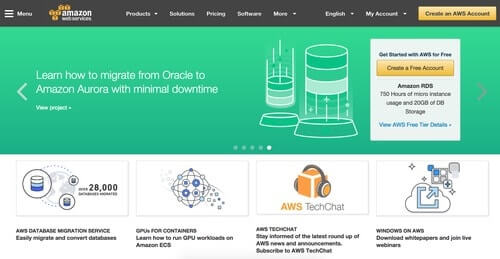
Amazon Web Services (AWS) offers a variety of cloud services, including computing power, content delivery, database storage, and other as-a-service features to help your business grow. Even with its wide range of features and functionality, AWS continues to evolve and to add more. It currently has more than six dozen services, and it is still growing. Read our comparison of Azure vs. AWS to find out how the two major players stack up.
Key Features:
Cost: On-demand and usage-based billing. Rates vary depending on the service or the features you use. Free services are available.
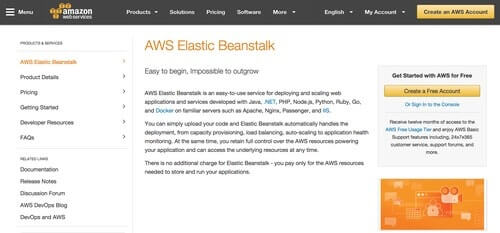
Amazon Elastic Beanstalk gives users an easy way to deploy and provision cloud-based resources that automate setting up applications on Amazon Web Services. All you need is to upload your applications, and everything from load balancing, provisioning, application health monitoring, and auto-scaling will be handled by Amazon Elastic BeanStalk.
Key Features:
Cost: No additional fees, but you pay for the AWS services and resources that you use to run your applications.

App42 PaaS offers a hosting platform for applications written in a variety of languages, allowing you to focus on your app development and not worry about the server-side issues. It also supports a variety of services such as MySQL, MongoDB, and Couch DB, meaning you can use any type of database with it. It makes use of virtualized containers called Kontena to run your services and apps.
Key Features:
Cost: 1 Kontena (256 MB RAM and 128 MHz CPU) costs $0.03 per hour.
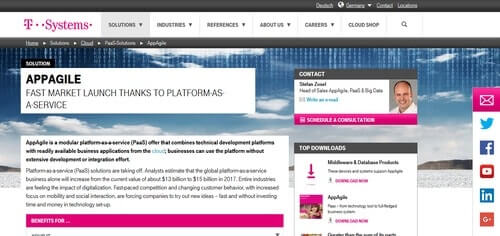 AppAgile provides modular PaaS platforms that give you both cloud-based development platforms and business applications. You no longer have to think about extensive integration or development. Your developers get easy access to cloud applications on a platform that is highly scalable and secure. Meanwhile, you get to save on IT infrastructure and software, and all expenditures are classified as operating expenses as you pay based on the resources you use.
AppAgile provides modular PaaS platforms that give you both cloud-based development platforms and business applications. You no longer have to think about extensive integration or development. Your developers get easy access to cloud applications on a platform that is highly scalable and secure. Meanwhile, you get to save on IT infrastructure and software, and all expenditures are classified as operating expenses as you pay based on the resources you use.
Key Features:
Cost: Open source and pay per use.
Download: AppAgile White Paper
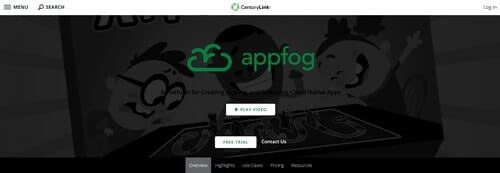 AppFog makes it very easy to deploy your applications on a fast, multi-locale, and resilient cloud-based platform that is available to you as a service. With AppFog, you only manage your code and data, and they will take care of the rest, including runtime, middleware, operating systems, virtualization, servers, networking, and storage. That means you can focus on your application instead of, for instance, provisioning servers, or configuring Web servers, or setting up databases.
AppFog makes it very easy to deploy your applications on a fast, multi-locale, and resilient cloud-based platform that is available to you as a service. With AppFog, you only manage your code and data, and they will take care of the rest, including runtime, middleware, operating systems, virtualization, servers, networking, and storage. That means you can focus on your application instead of, for instance, provisioning servers, or configuring Web servers, or setting up databases.
Key Features:
Cost: $0.04 per GB per instance.
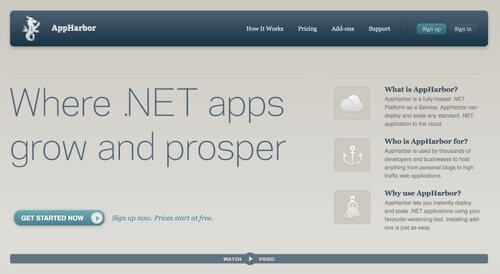 AppHarbor hosts your .NET applications on the cloud that developers and businesses can use. It enables you to scale and deploy your applications with your own versioning tools. AppHarbor also offers several add-ons that you can use with your applications.
AppHarbor hosts your .NET applications on the cloud that developers and businesses can use. It enables you to scale and deploy your applications with your own versioning tools. AppHarbor also offers several add-ons that you can use with your applications.
Key Features:
Cost: Paid plans start at $49, with a free option.
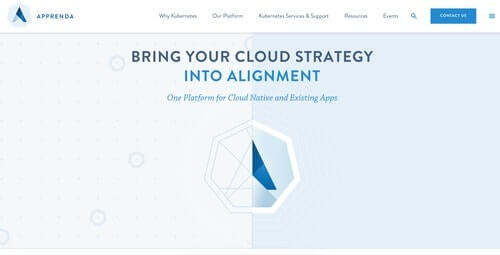 Apprenda is a platform software available on the cloud that supports your current infrastructure and applications, while also giving you an easy way to get on the cloud. You can now use Apprenda to speed up the time-to-market of your new products while reducing IT costs and complexities.
Apprenda is a platform software available on the cloud that supports your current infrastructure and applications, while also giving you an easy way to get on the cloud. You can now use Apprenda to speed up the time-to-market of your new products while reducing IT costs and complexities.
Key Features:
Cost: As of this writing, no pricing information available.
Download: Apprenda White Paper
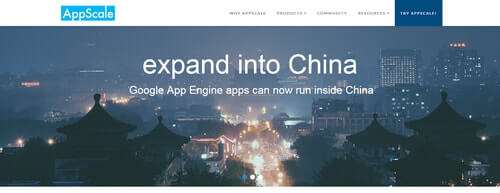 AppScale lets you focus on developing your applications by using a platform that is highly similar to Google App Engine. You no longer have to worry about backend programming and configuration. With the worldwide popularity of this open-source PaaS, AppScale claims to be able to cut up to 68% of your cloud services bill and can provide environments for quick prototypes, testing, and production.
AppScale lets you focus on developing your applications by using a platform that is highly similar to Google App Engine. You no longer have to worry about backend programming and configuration. With the worldwide popularity of this open-source PaaS, AppScale claims to be able to cut up to 68% of your cloud services bill and can provide environments for quick prototypes, testing, and production.
Key Features:
Cost: Open source, with support plans, and premium services available.
Download: Use cases
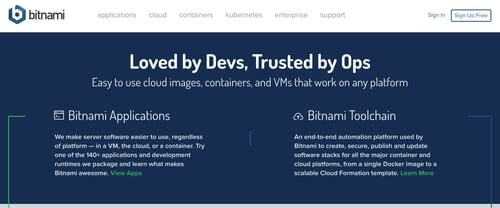
Bitnami enables you to host and run your applications in the cloud. You can have Bitnami stacks deployed and managed easily and quickly. It supports different cloud platforms including Amazon Web Services, Google Cloud Platform, Microsoft Azure, and Oracle Cloud Platform. Apart from cloud services, Bitnami also gives you applications that help deliver the same experience for different users no matter what platform they use: containers, on the cloud, or with a virtual machine.
Key Features:
Cost: Pricing for Bitnami Applications varies, with free trials available for some applications. Cloud hosting price is unavailable.
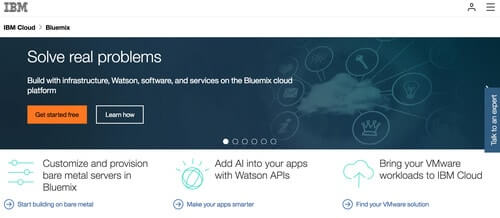
IBM Bluemix is a cloud platform that brings together infrastructure, services, and data you need to help bring your business ideas and applications to production. You can manage and scale easily. You can get the tools for every IT undertaking you want, whether it is creating a new application, reworking an existing one, or upgrading your databases, you can rely on IBM Bluemix to help you.
Key Features:
Cost: You can get started for free. Pay as you go plans or fixed monthly subscription are available.
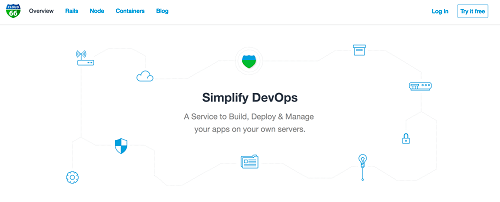
Cloud 66 provides you the tools to create, develop, deploy, and then subsequently maintain any applications using the cloud environment or server you want.
Key Features:
Cost: Tailored pricing for different workloads is available. Cloud 66 offers four plans: Community, Starter, Growth, and Pro.

Cloud Foundry has established a global standard for open-source PaaS technology that developers can use to create, deploy, and then run their applications without fear of vendor lock-in, which is all too common with PaaS. They also provide training and certification programs for developers.
Key Features:
Cost: Open source

Based on Jenkins, CloudBees delivers a continuous delivery platform with enterprise level security, manageability, and stability. You can also expect expert support while making your software delivery a whole lot painless. You get to be more productive, and software delivery is now less problematic and stress-free. You can now concentrate on working on your application or software without having to troubleshoot anything unrelated.
Key Features:
Cost: Free trial available, but pricing details are unavailable as of this writing.

Cloudways allows you to build PHP applications using a variety of more than 10 PHP-based frameworks as well as plain PHP. You can deploy your applications in just a few minutes, getting only the resources – RAM, storage, and CPU – you need.
Key Features:
Cost: Pay-as-you-go-based pricing starting at $0.01 per hour. Free trials are available.

If you have Ruby on Rails applications and websites, then Engine Yard can help you put these up without having to manage your own servers. The company has ten years of experience with full-stack Ruby on Rails. Engine Yard offers their services by as much as 50% lower than AWS. You could get your Ruby on Rails projects up and running in 50% less time.
Key Features:
Cost: Paid plans are billed at $0.03 per hour per instance.
Download: White Paper – Top 10 Advantages of PaaS
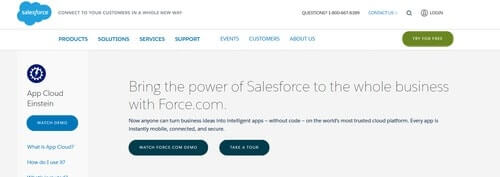
Force.com is part of App Cloud, an offering that allows you to build apps from Salesforce. With Force.com, you can create apps without having to write a single line of code. And the app you create on Force.com is ready for primetime: secure, connected, and mobile.
Key Features:
Cost: Free trial available. App Cloud starts at $25 per user per month (Employee Apps Starter). Its most expensive offering is the Heroku Enterprise Starter, which starts at $4,000 per company per month.
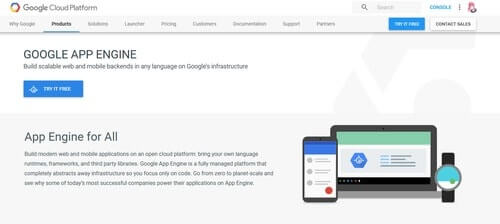
Google App Engine helps you build mobile and Web back-ends using the programming language, frameworks, libraries, and runtimes that you are most comfortable with. Google takes care of the infrastructure while you work on your code. Check out our handy feature comparison chart to compare Google Compute with Azure and AWS.
Key Features:
Cost: Free trial is available. Billing depends on standard or flexible environments. For standard environments, pricing starts at $0.05 per instance per hour. On the other hand, flexible environment instances start at $0.0526 per core hour, $0.0071 per GB hour, and $0.0400 per GB per month.

Heirloom Paas is a development and deployment platform that can help you transform your legacy applications into Java apps. If you have any COBOL applications and other legacy codes, you can still use them and continue to drive returns on that investment. In the end, you will still be using the same application, but this time, the application is written in Java. You can also retain both source codes. This helps you reduce your risk of vendor lock-ins.
Key Features:
Cost: No pricing details available.
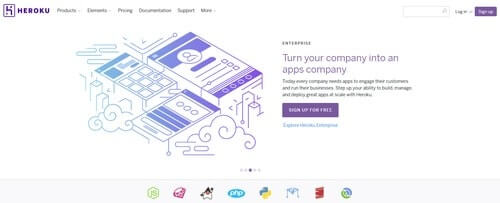
Heroku allows you to run your apps inside containers. It takes care of everything else needed to run your apps, including orchestration, load balancing, configuration, logging, failovers, security, and others.
Key Features:
Cost: Free plans are available; paid plans start at $7 per dyno per month.

Jelastic is geared towards developers and offers multi-cloud PaaS services for applications. It is also a business platform for hosting providers and a private cloud provider for enterprises.
Key Features:
Cost: Free trial is available. Public cloud resources are charged hourly based on Pay per Use approach. Pricing starts at $0.001/hour for cloudlet (128 MiB RAM and 400MHz CPU) and may slightly vary among the official hosting providers of Jelastic. Private cloud pricing starts at $150 for the Jelastic license per server.

Mendix offers you the platform and tools to work on your application, from just toying with ideas to creating it, up to deployment and then operation.
Key Features:
Cost: Free plan available. Paid platform edition starts at $5,375 per month for an unlimited number of apps. Single app plan starts at $1,875 per month.
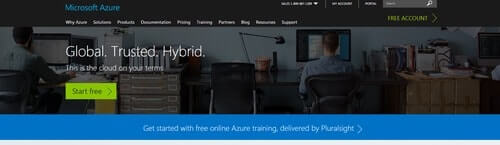
Microsoft Azure helps you deploy applications, services, and infrastructures. You can run your apps using close to three dozen data center regions, all giving you business grade service level agreements. You can reduce coding time by using readily available components that you can include in your own application. These components include security features, directory services, search, workflow, and others. Check out our post on Azure monitoring for tips and best practices for monitoring Azure apps and servers.
Key Features:
Cost: Pay-as-you-go pricing starts with a free option. Shared Service Plan starts at $0.013 per hour per site, while the Basic Service Plan starts at $0.075 per hour. The most expensive plan (Premium) starts at $0.30 per hour and can go as high as $2.40 per hour.
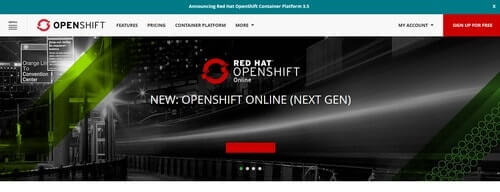 OpenShift lets you build, create, deploy, and manage your containers easily using any public or private infrastructure.
OpenShift lets you build, create, deploy, and manage your containers easily using any public or private infrastructure.
Key Features:
Cost: Starter plan allows you to sign up for free. Pro plan (for pro hosting and projects) is coming soon.
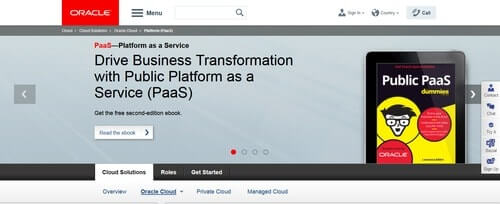
Oracle Cloud PaaS gives you a way to develop, deploy, and test applications fast and in the cloud while keeping costs down. Developers can finally focus on writing their code and worry less about infrastructure.
Key Features:
Cost: Free trial available with the following paid plans:
Download: Infographic, webcast, article, and white paper.

Outsystems is a platform that uses visual tools to help you create and build your application while writing the least amount of code. Outsystems also allows you to modify, deploy, and manage your applications quickly and easily. You get to have better applications without coding too much, reducing development time and costs.
Key Features:
Cost: Paid plans start at $2,100 per month. A free plan is available.
 Pivotal Web Services delivers platform as a service that allows you to easily deploy, execute, and scale your application. It works with Cloud Foundry, which supports a wide number of cloud services, application services, and frameworks.
Pivotal Web Services delivers platform as a service that allows you to easily deploy, execute, and scale your application. It works with Cloud Foundry, which supports a wide number of cloud services, application services, and frameworks.
Key Features:
Cost: Pay only for the resources you use at $0.03 per GB per hour
 Platform.sh can help ensure that everything runs smoothly even for your most in-demand applications, with you not doing any administrative tasks. The company promises a fast hosting platform that is always available while eliminating the chances of failed deployments.
Platform.sh can help ensure that everything runs smoothly even for your most in-demand applications, with you not doing any administrative tasks. The company promises a fast hosting platform that is always available while eliminating the chances of failed deployments.
Key Features:
Cost: Paid plans start at $10 per month per site. A free trial is also available.

Podspace.io is based on Docker technology and offers an application platform that enables you to develop, deploy, and scale your apps regardless of language and runtime.
Key Features:
Cost: Metered pricing that can be as affordable as €0.5 per week (adaptive metered pricing), or free for personal projects. Startup plan is €6.99 per month while the Professional plan is €14.99 per month.

SAP Cloud Platform is a PaaS that offers a wide range of development capabilities and services. You become agiler while also being able to accelerate your app development.
Key Features:
Cost: Free developer edition is available. Paid plans start at €399 a month.
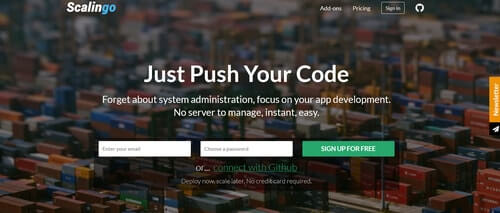
Scalingo takes care of system administration work and lets you forget about managing servers or keeps you from worrying about software dependencies, databases or application stack so that you can devote more time to developing your apps.
Key Features:
Cost: App containers costs €0.02 per container per hour. Paid plans start at €7.2 per month.
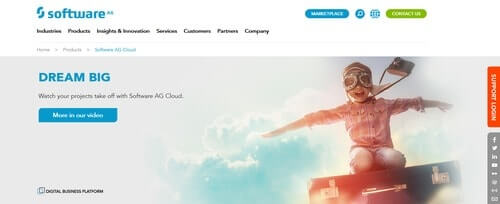 Software AG Cloud is a Platform as a Service provider that offers a fast and easy-to-use platform for your applications. It also offers support for mobile and social collaboration and allows you to develop applications fast while using the systems and languages that you are comfortable with.
Software AG Cloud is a Platform as a Service provider that offers a fast and easy-to-use platform for your applications. It also offers support for mobile and social collaboration and allows you to develop applications fast while using the systems and languages that you are comfortable with.
Key Features:
Cost: Pricing details are not available.
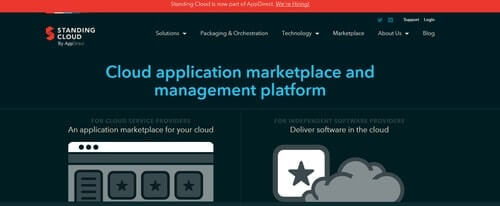
Standing Cloud provides cloud application management and marketplace solutions that enable you to distribute or sell your apps on the cloud. They have specific solutions for ISVs, cloud service vendors, and technology solution vendors.
Key Features:
Cost: Pricing information not available.

webMethods provides PaaS services related to business process and application platforms. Developers and even non-technical people can now develop and then deploy applications using visual tools. It also allows you to have a better and easier way to manage and track service requests, conduct investigations, and respond to issues. Applications are more data-driven and richer. Plus, you can deploy these apps just about anywhere.
Key Features:
Cost: Free trial available. No pricing details available.
# # #
If you’re using a PaaS provider, it’s important to monitor your apps as well as your servers. Read this post to learn how cloud monitoring differs from server monitoring and how to best monitor PaaS-style app hosting. And, if you’re hosting apps in the cloud, you should know the 7 Ps of high-performance cloud apps: Proper Planning and Preparation Prevents Poor PaaS Performance. Learn more about the 7 Ps in this post.
Stackify's APM tools are used by thousands of .NET, Java, PHP, Node.js, Python, & Ruby developers all over the world.
Explore Retrace's product features to learn more.